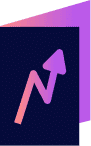Access and identity management are critical aspects of any organization’s security strategy.
Single sign-on is fast becoming popular for scaling workforce and customer access to multiple applications.
As organizations utilize a variety of tools, they also remember several passwords.
When there are too many, people tend to forget some, resulting in password-related issues like password reuse and forgotten password.
Moreover, it creates an avenue for security incidents, leaving sensitive data in the hands of unauthorized users.
However, single sign-on (SSO) solutions offer a convenient and secure means for people to access applications and resources with one set of credentials.
It also enhances security by providing features such as multi-factor authentication (MFA) and adaptive authentication.
SSO solutions reduce the time and effort IT teams require to manage user accounts while ensuring the safety of data and compliance with regulations.
With so many SSO providers available, choosing one may be overwhelming. In today’s post, we’ve curated a list of the best 10 SSO providers that offer top-notch security features while ensuring frictionless access across all tools.
- The Best Single Sign-On (SSO) Providers (Overview)
- The Top 10 SSO Providers Reviewed
- 1. Okta Identity Cloud - Best Overall
- 2. OneLogin Secure Single Sign-On - Runner-Up
- 3. Ping Identity - Best Scalable SSO Solution
- 4. Microsoft Azure Active Directory - Best for Microsoft Subscribers
- 5. Duo Single Sign On (SSO) Solution - Best for Multiple Integrations
- 6. JumpCloud -Best for Remote Access
- 7. Cyberark Workforce Identity - Best for Secure Access
- 8. AWS IAM Identity Center - Best for Regulation Compliance
- 9. IBM Security Verify - Best for Cloud Computing
- 10. ForgeRock - Best for User Experience
- How to Choose the Best Single Sign-On Software
- Final Thoughts
The Best Single Sign-On (SSO) Providers (Overview)
We’ve included an overview of our top picks below. For detailed information on each pick, scroll down.
- Okta Identity Cloud - Best Overall
- OneLogin Secure Single Sign-On - Runner-Up
- Ping Identity - Best Scalable SSO solution
- Microsoft Azure Active Directory - Best for Microsoft Subscribers
- Duo Single Sign-On (SSO) Solution - Best for Multiple Integrations
- JumpCloud - Best for Remote Access
- Cyberark Workforce Identity - Best for Secure Access
- AWS IAM Identity Center - Best for Regulation Compliance
- IBM Security Verify - Best for Cloud Computing
- ForgeRock - Best for User Experience
The Top 10 SSO Providers Reviewed
Here’s our list of the top SSO providers:
1. Okta Identity Cloud - Best Overall
Okta is a popular identity management provider that offers secure access to people and businesses everywhere.
With over 7500 integrations, you can manage access to all your applications from one platform, saving time and reducing complexities.
The Okta Identity Cloud provides a wide range of security features such as passwordless authentication and adaptive multi-factor authentication that assesses risk using machine learning.
The platform is fully customizable, and you can access it on the web or through a mobile app.
Key Features
- From on-premise to cloud apps, the single sign-on service connects all your apps on a single dashboard, making access management more accessible.
- Empower your end user to access everything using the same login credentials and perform a self-service password reset without bothering the helpdesk team.
- Automatically identify and block malicious IP addresses that attempt to sign into your network.
- A powerful multi-factor authentication (MFA) protects user identity and sensitive data on mobile devices and wearables like the Apple watch.
- Passwordless authentication systems for low-risk users, which offers a seamless login process with Windows Hello or Apple Touch ID.
- Meet compliance requirements with a uniform access management solution.
The Bottom Line
Okta Identity Cloud offers everything you need to protect both enterprise and customer-facing apps. It’s easy to set up and works on both web and mobile platforms.
So, if you want the convenience of eliminating passwords and integrating single sign-on into all your existing apps, you should check out Okta.
2. OneLogin Secure Single Sign-On - Runner-Up
OneLogin is a cloud-based identity and access management solution provider.
From SMEs to large enterprises, its single sign-on solution can be implemented and adopted by businesses of all sizes.
The SSO solution offers various security features that require an OTP (one-time password), a security token, or a fingerprint.
It also supports authentication protocols, such as OAuth and Security Assertion Markup Language (SAML), that are compatible with various applications.
OneLogin’s single sign-on solution has over 6000 pre-integrated apps, enabling users to log in to various applications with one set of credentials.
Not only does it simplify the login process, but it also enables password management and mitigates security risks.
Key Features
- Allows only authorized users to gain access to sensitive data using password policies, context-aware access management, and multi-factor authentication (MFA).
- Enables end-user access management with OneLogin Desktop. Once users log into the portal from their laptops or computers, they don’t have to input their corporate credentials to access company apps.
- If you have multiple accounts on the same app, say two Google accounts, OneLogin’s multi-login functionality allows you to access them with one password.
- Delegate admin rights based on role to reduce the need to request access while protecting your business from cyber-attacks.
- Optimize the user experience of your customers in various locations by matching OneLogin’s language settings to their browser settings. The portal supports 21 languages, including German, Chinese, and French.
The Bottom Line
OneLogin Secure single sign-on (SSO) solution provides a secure means for users to access both personal and company accounts from one place.
It also supports on-premise and cloud apps, including legacy apps.
3. Ping Identity - Best Scalable SSO Solution
Ping Identity is an identity and access management service that enables enterprises to securely manage employee and customer access to apps and services.
The platform has various capacities, including single sign-on, multi-factor authentication, identity management, and API intelligence, ensuring the security of sensitive business and personal data.
Ping Identity single sign-on connects with protocols such as OpenID Connect, SAML, and OAuth, allowing users to access multiple sites with a set of account details.
And with more than 1800 dynamic integrations, Ping Identity provides single sign-on to your existing applications, such as Office and Slack; and web tech, such as Java and Apache.
Key Features
- With the federated single sign-on across new and legacy applications, you can access all your resources and applications with one strong password.
- Ping Identity’s orchestration capability enables you to automatically integrate apps without coding, creating a frictionless identity journey.
- The platform monitors user behavior and signals from devices to identify and mitigate fraud.
- The Federation Hub creates a single system of trust for the service provider (SP) and identity provider (IdP), to securely access all the apps your users need.
- Use multi-factor authentication (MFA) to confirm the identities of customers, employees, and partners to prevent data breaches.
- Enable passwordless authentication using QR codes and mobile push authentication.
- Leverage adaptive authentication to assess risk and step up a user’s authentication factors for high-level assurance when necessary.
- Boost API infrastructure security by gaining insight into your web traffic to detect anomalies and block threats.
The Bottom Line
Overall, Ping Identity’s single sign-on functionality is robust and scalable for on-premise, cloud-based, and mobile applications.
It simplifies identity management for organizations and users while enhancing security and access control.
4. Microsoft Azure Active Directory - Best for Microsoft Subscribers
Azure Active Directory (AD) belongs to Microsoft’s family of multi-cloud identity and access products.
It builds on the Windows 2000 framework of the Microsoft active directory federation services to provide organizations with an Identity as a Service (IaaS) solution for both on-premise and cloud apps.
The integrated cloud-based solution manages directories, protects identities, and enables access to applications.
It also helps users protect their data through conditional access, multi-factor authentication, and single sign-on.
Since Azure AD is from Microsoft, subscribing to Office 365, Microsoft 365, Dynamics CRM, and Azure, automatically grants you access to Azure AD. It also integrates with other Software as a Service (SaaS) tools.
Key Features
- Enable single sign-on for all your apps, including access to thousands of pre-integrated apps for controlling access and closing critical security loopholes.
- Eliminate manual approvals by granting automatic access to business partners, employees, and suppliers. It enhances security and workplace productivity.
- Use multi-factor authentication such as one-time passcodes, push notifications, and biometrics to ensure security when accessing accounts on a mobile device.
- Reduce compliance and security costs with Microsoft’s passwordless authentication.
- Use Azure AD External Identities to enable a secure B2B connection with people outside your organization. You can share your enterprise apps with guests while maintaining access control.
- Microsoft’s intelligence policy engine provides real-time insights based on user behavior to restrict access for devices that are compromised or vulnerable.
The Bottom Line
Microsoft Azure Active Directory is a scalable and flexible SSO provider for businesses of all sizes.
With its centralized access management, users can access all their resources from one place, reducing inconsistencies, security risks, and associated costs.
5. Duo Single Sign On (SSO) Solution - Best for Multiple Integrations
Duo is one of Cisco’s security products. It integrates with any application and protects all devices, helping organizations achieve security resilience.
The Duo Single Sign-On is a part of the Duo Security Suite that offers secure access to websites and apps, including those that were built on OpenID Connect and SAML protocols.
It integrates seamlessly with identity management providers like Okta and Microsoft Azure AD. So, you don’t have to replace your existing tech stack and no complex installation is required.
Key Benefits
- Access all single sign-on applications like Slack, Salesforce, and G Suite from Duo Central to reduce login friction.
- User-friendly multi-factor authentication for both new and legacy technology to verify user trustworthiness.
- Monitor device health and identify potential risks to enforce access control across corporate and unmanaged devices.
- With Duo’s powerful reporting features, you can identify security threats and adjust user access parameters to stay compliant with regulations like HIPAA.
- Assign access control based on roles, locations, and other factors to limit access to only authorized users.
- Automatically notify or block users when their operating system is outdated to avoid compromising your network and systems.
- Validate enterprise credentials with the mobile authentication app, enabling employees to work from any location without a VPN.
- Reduce login details and enable self-service password reset to simplify access and save time and cost.
The Bottom Line
Duo SSO solution works for any industry, from education and healthcare to financial services.
It’s also suitable for organizations that want to keep data secure as they scale.
The platform offers zero-trust security for all applications, users, and devices.
6. JumpCloud -Best for Remote Access
JumpCloud is a cloud-based open directory platform that provides unified identity, device, and access management.
Its single sign-on and multi-factor authentication features enable you to implement security across OpenID Connect and SAML applications while keeping the login process as simple as possible for users.
Key Features
- The JumpCloud user portal makes it easy for users to switch between work apps with one solid password.
- Save onboarding time by creating groups based on roles or departments and granting automatic access to resources so that new employees can access them without hassles.
- Manage all devices, infrastructure, and servers, whether corporate or unmanaged, from one dashboard. This ensures compliance, access to overall system health, data management, and remote enforcement of policies and patch systems.
- Build your tech stack on JumpCloud’s open directory to get it up to speed with modern infrastructure, while retaining your existing tools.
- Automatically create identities, assign devices, and grant correct permissions to employees, whether they’re working remotely or from the office, without interrupting the workflow.
- JumpCloud’s in-built integrations automate complex identity management tasks, such as onboarding and offboarding and assigning group memberships. It eliminates human errors and inefficiencies and saves operational costs.
The Bottom Line
JumpCloud’s single sign-on features offer a scalable and secure solution for managing user access, including identity and device management.
It doesn’t matter whether your applications and resources are on-premise. You can easily build them on the open directory.
As a result, organizations can monitor their IT infrastructure from a single source, streamline their workflows, reduce the risk of security incidents, and improve productivity.
7. Cyberark Workforce Identity - Best for Secure Access
Cyberark Workforce Identity provides workforce access and identity management solutions.
It’s designed to stay ten steps ahead of attackers while allowing users to quickly access business resources.
Cyberark Workforce Identity combines single sign-on, adaptive authentication process, user behavior data, directory services, and lifecycle management.
These features streamline workflows and grant secure access, whether on-premise, hybrid, or cloud locations.
Key Features
- Simple and quick access to legacy, cloud, and mobile apps using secure single sign-on.
- Leverage the power of machine learning to study user logs, identify risks, and execute policies.
- Seamless integration with thousands of applications, such as Google, Microsoft, Workday, and Amazon Web Services.
- App Gateway enables you to grant remote access to on-premise apps without using VPNs, deploying extra infrastructure, or tweaking codes.
- Easily create, modify, import, or federate identities from your HR systems without replication.
- Store existing credentials, users, and policies from enterprise directories, such as Azure AD, Active directory federation services, Google Cloud, and LDAP, then connect them to the Cyberark cloud directory for seamless access.
- Enable self-service password reset so that users can unlock their accounts without bothering the IT department.
- Utilize AI to decide the appropriate authentication factors for specific situations. These factors range from QR codes to one-time passwords.
The Bottom Line
The Cyberark Workforce Identity serves as a precautionary measure against cyberattacks and unauthorized access so that you can protect your entire organization.
It’s easy to deploy and configure, and with its secure single sign-on feature, you can simplify the user experience while protecting everything.
8. AWS IAM Identity Center - Best for Regulation Compliance
AWS IAM Identity Center, previously known as AWS SSO, is owned by Amazon and is designed to centrally manage workforce access to multiple applications and AWS accounts.
It provides single sign-on access to all the applications your business uses, enabling you to monitor and manage user permissions.
AWS IAM Identity Center also comes with pre-integrations from Amazon, such as Amazon IoT SiteWise, AWS Systems Manager, and Amazon SageMaker Studio. It has other business apps such as Microsoft 365 and Salesforce.
Key Features
- A default identity store for creating users and placing them in groups, enabling you to grant them automatic access to all your business applications and AWS accounts.
- Allow your users to connect to the account using their existing account details from another identity provider like Okta and Azure AD.
- Enable multi-factor authentication using FIDO security keys, in-built biometric authenticators, and time-based OTPs.
- Monitor and manage access across all accounts by setting up permission sets for all groups.
- Delegate admin rights to a member account to stay within AWS recommendation of minimizing the use of a management account.
- Stay compliant with regulations such as ISO, FINMA, ENS, and PCI DSS.
- View and audit multi-account history, including sign-in attempts, changes made to the directory, and user permissions.
The Bottom Line
AWS IAM Identity Center is designed for all business types and sizes.
You can use it to support workforce agility when you want to scale access across business applications without bothering about security issues.
9. IBM Security Verify - Best for Cloud Computing
IBM Security Verify is a cloud-based AI-powered IAM solution for the workforce and customers.
It protects both users and applications, whether they’re within or outside the organization.
Also, it provides a smooth pathway for transitioning legacy, on-premise apps to the cloud.
IBM Security Verify offers a wide range of security features, such as single sign-on, advanced authentication, and adaptive access to create low-friction access to resources for organizations, customers, employees, partners, and contractors.
Key Features
- A unified launchpad for accessing all applications with a set of login credentials.
- Out-of-the-box connectors for integrating your resources and applications within minutes, which saves time and increases productivity.
- Use pre-built OpenID Connect and SAML templates to connect applications that aren’t in the portfolio.
- Extend single sign-in features to legacy and on-premise apps using reverse proxy.
- Define how users access resources by creating custom policies for user accounts and SSO.
- Enable frictionless access using a variety of identity sources for authentication, including social logins like Google and LinkedIn.
- Protect accounts with an extra layer of security using MFA across operating systems, apps, and VPNs.
- Go passwordless with FIDO2 authentication and QR code.
- Define user attributes to ensure that users can only access single sign-on based on the right entitlement.
The Bottom Line
IBM Security Verify empowers organizations to determine who can have access to certain resources to ensure there are no gaps for cyber threats.
Whether you already have an identity provider or looking for an intelligent platform to assist in managing the workforce and administering identity governance for both on-premise and cloud apps, IBM Security Verify offers it all.
10. ForgeRock - Best for User Experience
ForgeRock offers an enterprise-grade platform for identity governance, management, and security by leveraging artificial intelligence and advanced cloud architecture.
With broad options for authentication, the platform empowers organizations to engage customers without compromising security.
Also, ForgeRock enables you to stay ahead of the competition by creating unique customer journeys that support all identities.
And for employees, having quick access to the tools they need, whether they’re in the office or working from home, ensures productivity and efficiency.
Key Features
- Eliminate multiple logins and deliver frictionless access with federated single sign-on.
- The zero-trust security model protects your organization by identifying, isolating, and monitoring malicious activities around your IT environment.
- Simple drag-and-drop interface for authenticating and authorizing access based on user, location, device, and behavior.
- Secure API access management from unauthorized and unauthenticated users.
- No need to upgrade the legacy IT environment as ForgeRock provides single sign-on for unified access to all your legacy applications.
- Provide stronger authentication with usernameless and passwordless options.
The Bottom Line
ForgeRock focuses on helping organizations serve their customers better.
With smart single sign-on solutions, you’ll get better protection for employees and customers as well as seamless access across apps.
This results in greater customer satisfaction and an increase in revenue.
How to Choose the Best Single Sign-On Software
When choosing the best single sign-on software, you should consider the following:
- Does the single sign-on software integrate with your everyday business applications? Robust SSO solutions offer several integration options, including API access management for your IT team to add its tools.
- Does it have a strong level of security for access control? Passwords aren’t enough, so there should be more authentication factors like a fingerprint, social login, time-bound OTPs, and so on.
- Can the software grow alongside your business? As your business acquires new customers, you should be able to add them to your single sign-on software with ease.
Final Thoughts
Whether you’re in the health care or finance industry, SSO solutions are available for all organizations.
We discussed 10 of the best SSO providers you can find in the market.
And if your IT infrastructure is based on legacy applications, you don’t have to worry about upgrading or purchasing new tools as most of the providers offer SSO solutions for such apps.