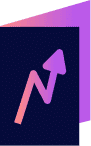Plug-ins have been an essential part of computing and web browsing.
People use them every day when creating content, surfing the internet, or more.
However, do you know what they are?
How do they get the job done?
What are the best plug-ins?
Let’s take a closer look at what plug-ins are.
What Are Plugins?
A plug-in can be defined as a software component or addition included on another software to improve its performance, customize it, and improve its performance.
They are used in computer programs, web browsers, applications, etc.
However, it is essential to note that even though plug-ins are handy for many people, they are gradually being replaced by website extensions, especially web browsers.
These are more popular on platforms such as google chrome.
Such browser extensions, like plug-ins, are famous for their easy installation.
However, their decline in use has not affected their performance, and people still rely on them.
Both of them have their selling points and downsides, and it is up to you to make an informed choice when caught between decisions.
The little add-ons used by content creators to optimize their content are also plug-ins.
For consumers, such plug-ins provide you with a whole new experience, from the images you come across to the sounds and videos you see.
They improve the appearance of a website, customize the fonts, open pdf documents, and even help content rank better on ranking platforms.
For instance, some websites will only allow you to view videos with a plug-in.
This problem mainly occurs when a website has videos from other platforms, such as Vimeo and YouTube.
If it is not installed, the browser might not even understand how to play it.
Also, You can use some plugins to add effects to audio recording and sequencing programs.
A good example of such a plug-in is the VST plug-ins (Virtual Studio Technology).
There are different types of plug-ins.
However, they can be divided into two major groups: those shipped with the program and those that third parties develop.
Third-party plug-ins might be sold separately from the program.
The main difference is that most built-in plug-ins have basic functions that require them to be there.
Their unavailability might affect the simple functions of the program.
On the other hand, third-party plug-ins might not be necessary for basic operations.
However, they might make your time easier online when using the program.
It is possible to get hold of these plug-ins for free online.
Most of these plug-ins are made by companies competing for standards.
However, there are still premium plug-ins in the market.
How Do Plug-ins Work?
Every plug-in is specifically designed to serve a specific purpose.
Therefore, it is safe to say that they are used to add functionality that was initially missing in a platform.
They integrate into the forum and blend with the User Interface.
You might even notice them as they sometimes look like a part of the platform.
The best thing about such plug-ins is that the developers can conveniently update them without changing something on their hosting applications.
Plug-ins interact with a website due to Application Programming Interfaces (APIs).
If the API used is stable enough, the plug-in will run seamlessly.
For example, the os x plug-in manages endpoints that run on Mac and OS X operating systems.
Plug-in Pros and Cons

There are many pros to using plug-ins, including:
- They can save you time by automating tasks that would otherwise be manual.
- Plug-ins can also improve your workflow by providing features and functionality not available in your default application. You can even use them on a web browser (such as Microsoft Edge or internet explorer) and applications such as Adobe Photoshop.
- Installed plug-ins can increase your productivity by allowing you to work with more data or files at once. Better still, you can install multiple plug-ins for more features.
- They help you manage and organize your data by providing sorting, filtering, and searching tools.
- Plug-ins can make your work more efficient by providing shortcuts and customizations.
- Like an extension, a plug-in will improve the quality of your work by providing features for previewing, testing, and debugging.
- They make your work more reliable by providing backup and recovery features.
- They can make your work more portable by providing features for exporting and importing data.
- Plug-ins can improve the security of your work by providing features for encrypting and password-protecting data.
- They can extend the life of your work by providing features for compatibility with newer versions of your default application.
There are a few potential negatives to using plug-ins:
- They can introduce extra complexity to your project, as you need to manage both the plug-in and your code.
- They can be a source of bugs, as any code has the potential to contain errors.
- They can be a security risk, as third-party code can introduce vulnerabilities. This problem is more common in browser plug-ins.
- They can be challenging to customize, as you may need to understand the browser plug-in code to make changes.
- They can be challenging to update, as you may need to wait for the plug-in author to release a new version before you can get the latest features or bug fixes.
WordPress Plugins: The Basics
What Are WordPress Plugins?
A WordPress plug-in is software containing a group of functions that you can add to a WordPress website.
They can extend functionality or add new features to your WordPress websites.
These plug-ins are written in the PHP programming language and integrate seamlessly with WordPress.
Once a WordPress plug-in is installed on your site, you can activate it by going to the Plug-ins page in your WordPress admin area and clicking the Activate link under the plug-in.
Once a plug-in is activated, you can configure its settings by going to the Settings page for that plug-in.
Are WordPress Plugins Safe?
Yes, WordPress plug-ins are safe for your WordPress site.
However, it is essential to remember that not all plug-ins are created equal.
Some plug-ins are better than others, and some are more secure than others.
When choosing a plug-in, be sure to research the plug-in thoroughly.
Read reviews and check out the developer’s website to learn more about the plug-in.
In addition, always keep your plug-ins up-to-date.
Plug-in developers regularly release updates that address security vulnerabilities.
By keeping your plug-ins up-to-date, you can help protect your website from potential attacks.
4. How to Find WordPress plug-ins
There are a few ways to find WordPress plug-ins to add a new feature to your WordPress site.
- Go to the official WordPress website and search for plug-ins in the search bar.
- Go to a website specializing in WordPress plug-ins, such as wpbeginner.com or wpmudev.org. This method is suitable if you already have a specific plug-in in mind.
- Use a search engine like Google Chrome Web Store to search for WordPress plug-ins. This method is suitable, especially if you are looking for a specific feature.
5. How to Install a WordPress Plugin
Choosing a suitable WordPress plug-in is one thing, and installing it is another.
These plug-ins are like applications for your WordPress website.
You can use them to add new features such as contact forms, shopping carts, slideshows, etc.
Below is the procedure followed to install WordPress plug-ins.
- Download the new plug-in from the WordPress plug-in repository.
- Extract the plug-in files to your computer.
- Upload the plug-in folder to your WordPress website. Activate the plug-in from the WordPress plug-in page.
6. How to Update WordPress Plugins
There are two ways to update WordPress plug-ins; you can update them manually or automatically.
To automatically update your plug-ins, you’ll have to log in to your WordPress Dashboard.
Hover over the “Updates” link and click “Update Plug-ins” on the left-hand sidebar.
On the Updates page, you will select the checkbox next to the plug-in you want to update and click the “Update Plug-ins” button.
What Are the Best WordPress Plug-ins?
The best WordPress plug-ins improve the functionality of your website while maintaining a high level of security.
WordPress has thousands of plug-ins available, so finding the best ones can be challenging.
Here are a few of the best plug-ins for WordPress:
WordPress SEO (Search Engine Optimization) by Yoast
This plug-in is designed to help you optimize your website for search engines.
It includes title and meta tag optimization, XML sitemaps, and social media integration.
Jetpack
Jetpack is a plug-in that provides various features for WordPress websites, including social media integration, security, and performance enhancements.
Gravity Forms
Gravity Forms is a plug-in that allows you to create, manage, and publish forms.
It includes features such as conditional logic and integration with third-party services.
WP Smush
WP Smush is a plug-in that optimizes images for faster loading times.
It includes features such as bulk smushing and automatic resizing.
Yoast SEO for WordPress
Yoast SEO for WordPress is a plug-in that helps you optimize your website for the search engines.
It includes features such as title and meta tag optimization.
Wrapping Up
WordPress plug-ins are a great way to add features to your website without coding them yourself.
There are plug-ins for almost everything, from social media integration to security.
And best of all, they’re easy to install and use.
So what are you waiting for?
Start browsing the WordPress plug-in directory today and find the perfect plug-in for your website.